SportsDevil mostly broken
UPDATE: 04/11/18: SportsDevil has had issues since it’s most recent update. Most of the links from pretty much all providers are broken. However, I have recently been able to view some MLB games in SportsDevil using the Dimsports provider. Your mileage may vary, though.
I am actively researching other sports add-ons as recommended by other website as well as the Addons4Kodi subreddit. When I find some (or one) that offer the relative ease of use and quality of links that SportsDevil used to offer, than I will feature them here.
UPDATE 12/17/17: The newest version is now available from numerous respositories. One of the best is the Kodil – or Kodi Israel repository. Make sure you add this repository as it will update many of your already installed add-ons to their latest version.
SportsDevil is a popular add-on due to all the links to live sporting events that it offers. There is a SportsDevil Repository that is pre-installed if you purchased your Media Center from us. Otherwise, you could install SportsDevil from the Kodil repository. See my post here about how to go about that.
This add-on is not supported by the Kodi Team or the XBMC foundation. Please do not post questions on the forum.kodi.tv website relating to this add-on.
Select SYSTEM > File Manager
Select Add Source
Select None
- Type the following EXACTLY http://addons.thegulfcoastgeek.com and select Done
Highlight the box underneath Enter a name for this media Source & type thegcgeek or .geek (the dot adds the entry to the top of the sources list)
Select OK
Select SYSTEM>Settings
Go back to your Home Screen
Select Add-Ons
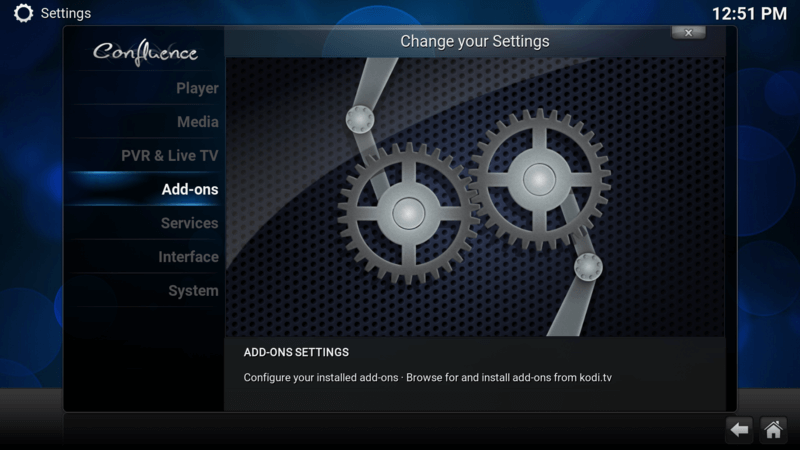
Select Install from zip file
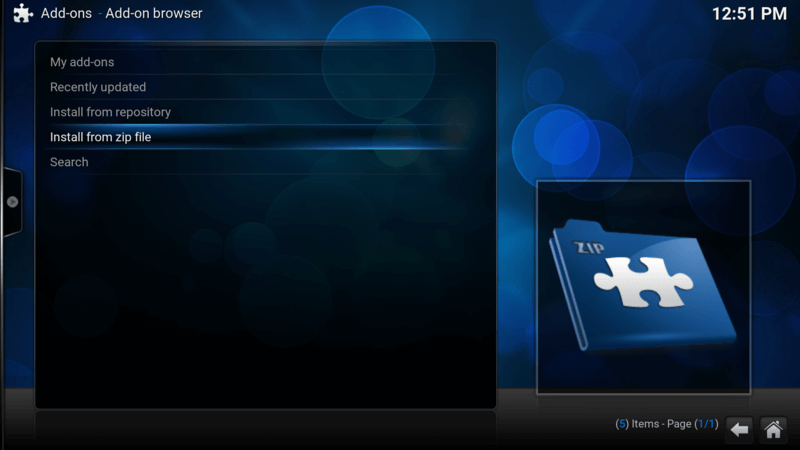
Navigate to the “thegcgeek or .geek” source in the first step and select new
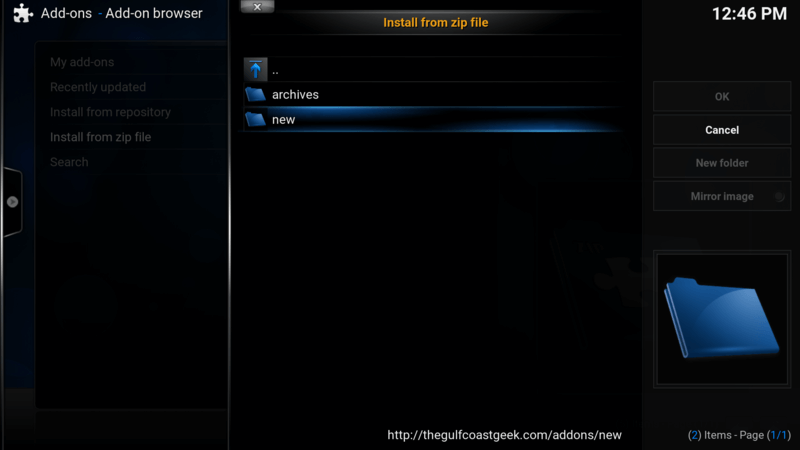
Now select the Kodil repository – kodil.zip
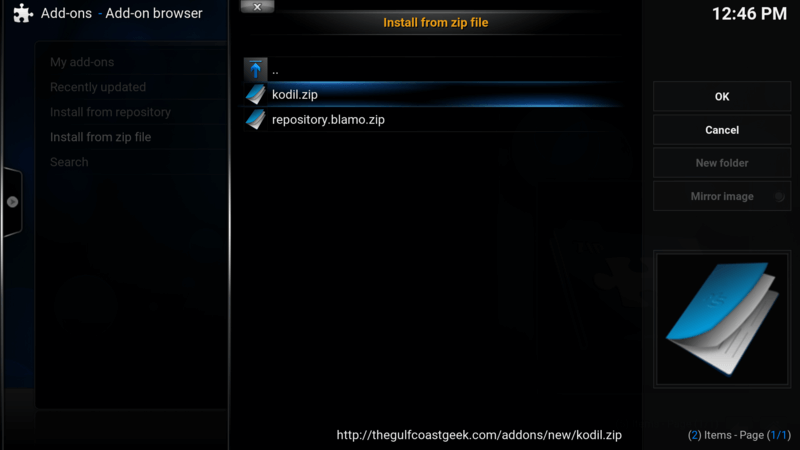
Wait for the Add-on enabled notification
The repository is now installed but we need to install SportsDevil. Navigate up to Install from repository.
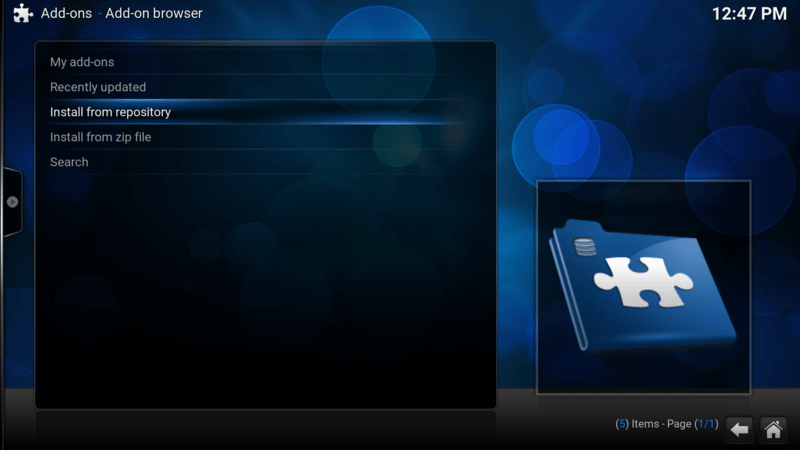
- Navigate to the Kodil repository
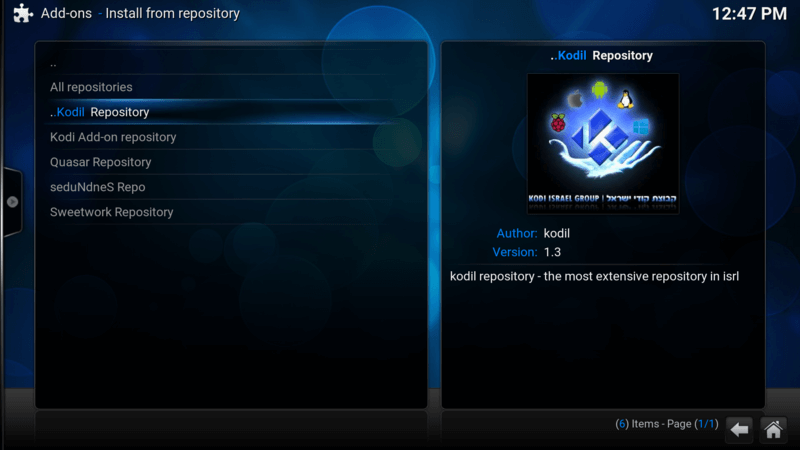
- Now navigate down to Video add-ons
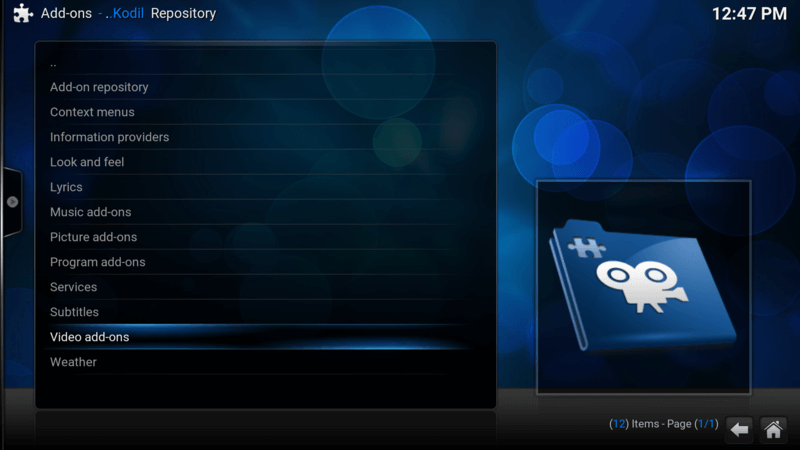
- Once in Video add-ons, scroll down to, and highlight the SportsDevil add-on. Click enter on a keyboard or double-click with a mouse.
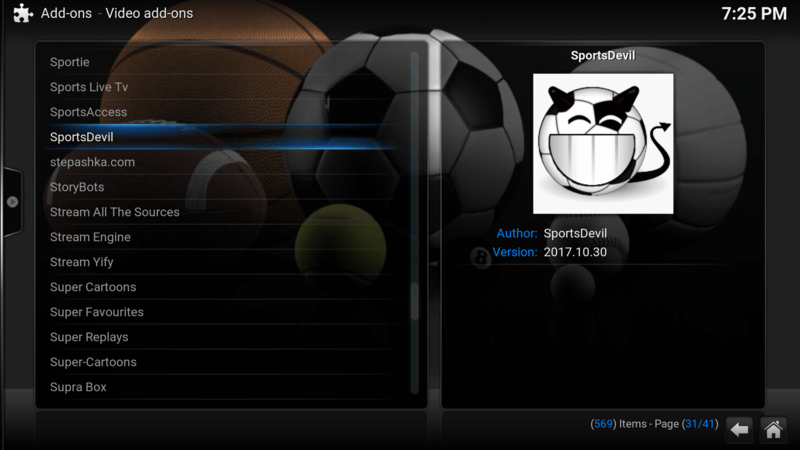
- Once in the SportsDevil Information page, highlight install and press enter (or double click).
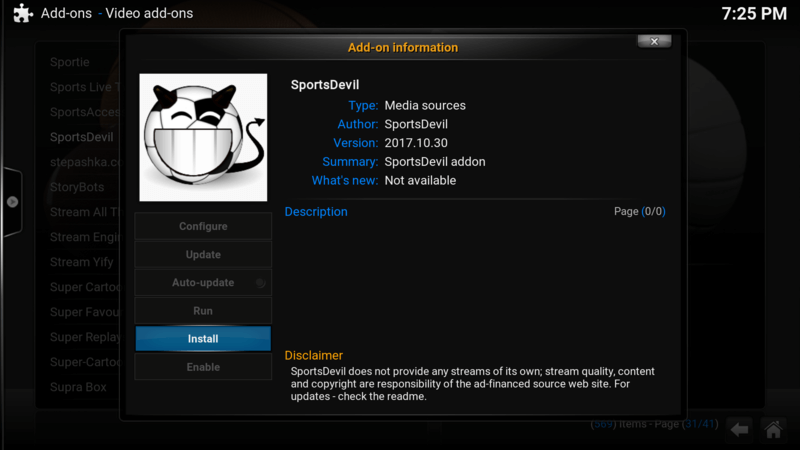
- Once again…wait for the Add-on enabled notification (you may get an error message that you can ignore).
- Sports Devil is now installed and ready to use. As usual you can launch the add-on via VIDEOS > Add-Ons > SportsDevil.
Recommended Channels for SportsDevil
LiveTV.ru Any live links
VipBox.tv: Any live links
dimsports.eu: Any live links
LSHunter.tv: ‘Now Playing’ links and live links
But try them all and let me know what you think
Not for the faint of heart!
You may want to update the librtmp file on your device each time you update SportsDevil. To find your latest version click this link and select the version of Kodi you are using then select the link that refers to your device OS. Once you have downloaded the librtmp move it to the following location and allow it to overwrite any old versions
OS X – /Applications/Kodi.app/Contents/Libraries/
Windows 32-bit – Program Files/Kodi/system/players/dvdplayer/
Windows 64-bit – Program Files (x86)/Kodi/system/players/dvdplayer/
Android – /data/data/org.xbmc.kodi/lib/
This site and the media it produces is in no way associated with the XMBC Foundation or Kodi and the add-on and/or repository referenced in the article not supported by the Kodi Team or the XBMC foundation. Please do not post questions on the forum.kodi.tv website relating to this add-on. This website shares links to unofficial, third-party repositories and add-ons. We do not create, develop, own, or financially support any of the add-ons linked on this website.