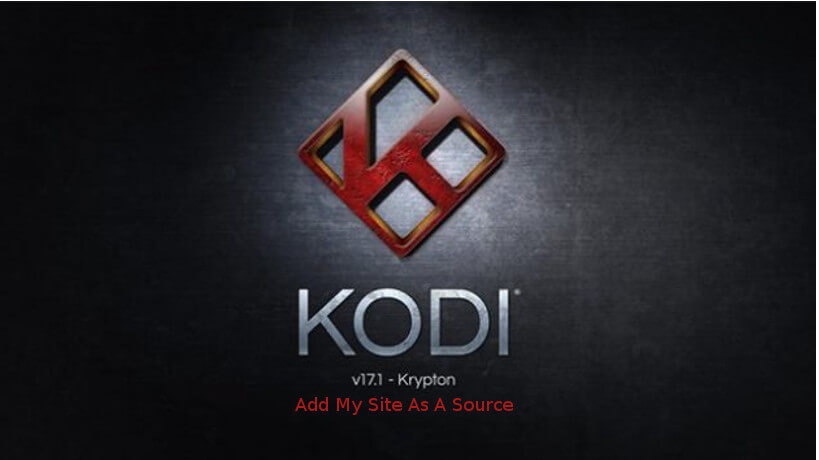Add my web site to your Kodi sources to help keep your add-ons up to date!
With all the upheaval in the Kodi add-on community lately, you may find that your add-ons are broken, slow or no longer up to date. The good news is…I have researched some new repositories that will update your system including all your add-ons and even many, if not most, of your repositories.
To Add Source on Kodi 17.6 – Krypton:
From the home page scroll up and select the Gear icon (and enter on keyboard – double click on mouse)
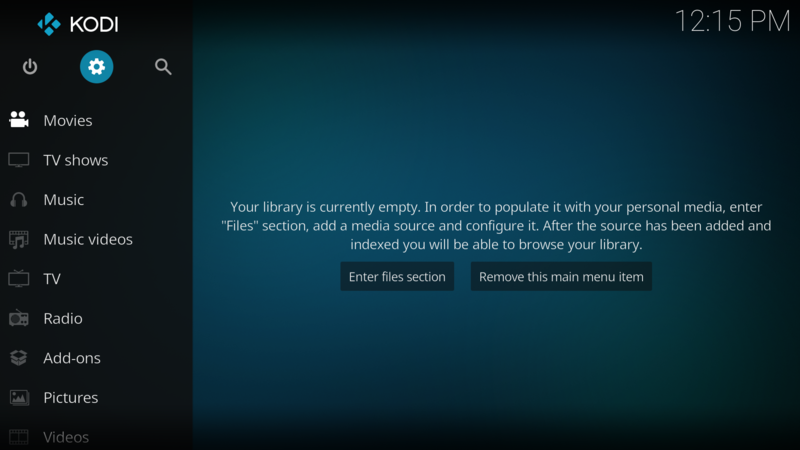
Scroll down to and select the File manager (enter on keyboard – double click on mouse)
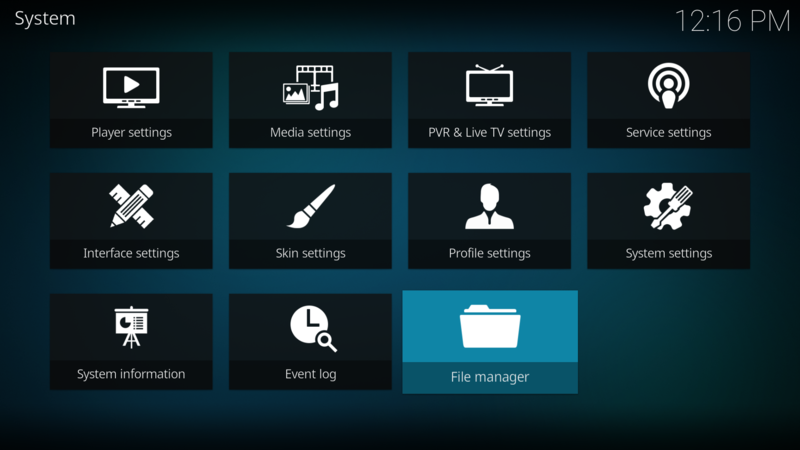
Scroll to and select Add source (and enter on keyboard – double click on mouse)
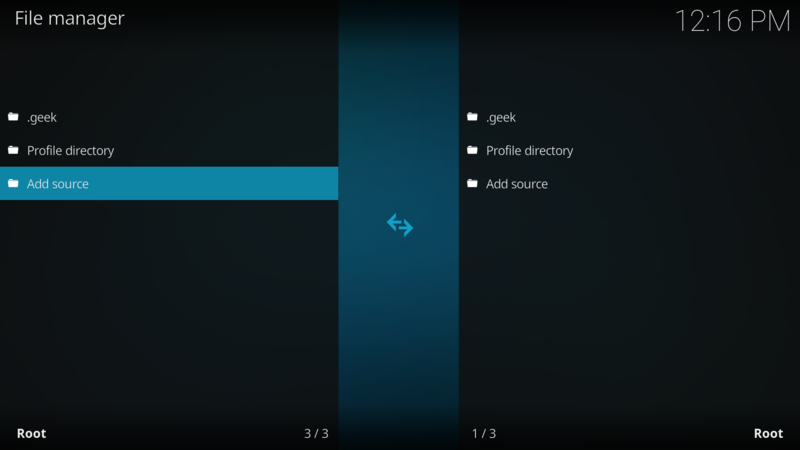
Select <None> which will open another dialog box in which you can enter the source url. (enter on keyboard – double click on mouse)
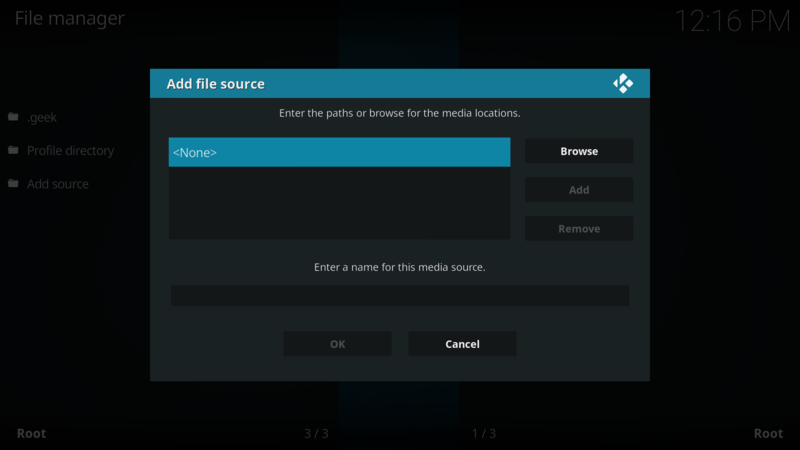
In the path add the following exactly: http://thegulfcoastgeek.com/addons. Once entered, scroll to and select OK. (enter on keyboard – double click on mouse)
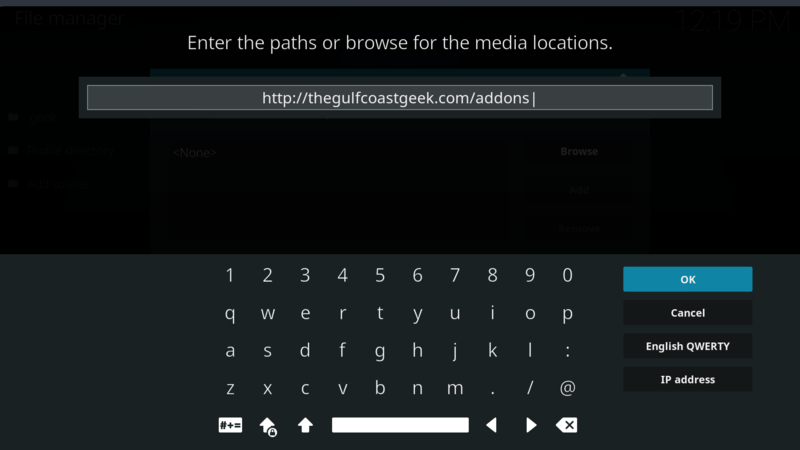
The following dialog box will now open allowing you to rename the url source (enter on keyboard – double click on mouse)
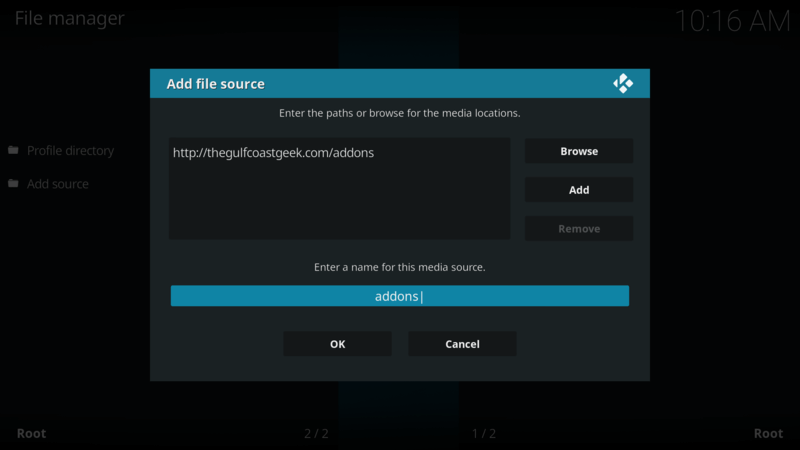
Backspace over the prior name and enter the name you would prefer. I recommend .geek so you can remember it directs to my website. I also recommend that you place a dot at the beginning as this will place the site name at the top of your sources – as you will see in further screenshots. Scroll to and select OK (enter on keyboard – double click on mouse).
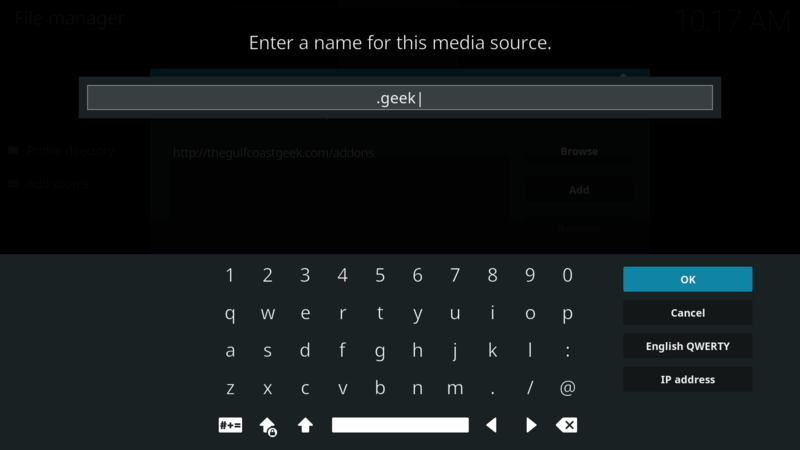
If you like you can select the new source to make sure it’s active (if you didn’t receive an error message after naming the source then it should be ok. If, however you received an error, you’ll need to go back and check the url
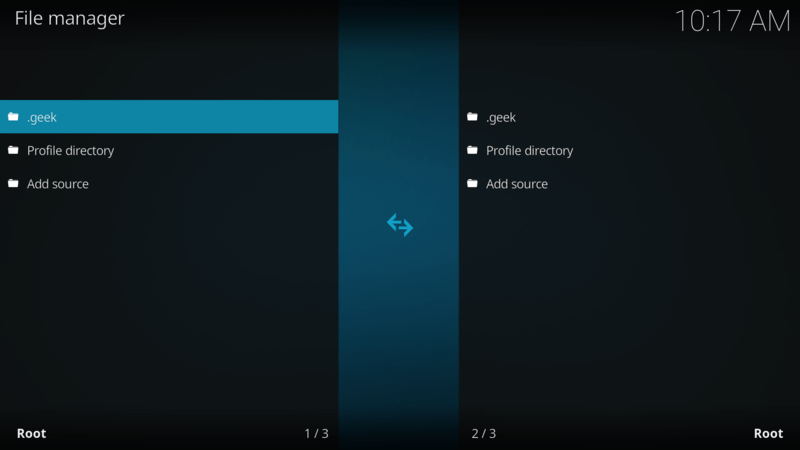
That’s it! You’ve successfully completed “Add Souce on Kodi 17.6 – Krypton.” From this point forward, you will be able to install add-ons and repositories that I am recommending and featuring in other posts and news on this site!
This site and the media it produces is in no way associated with the XMBC Foundation or Kodi and the add-on and/or repository referenced in the article not supported by the Kodi Team or the XBMC foundation. Please do not post questions on the forum.kodi.tv website relating to this add-on. This website shares links to unofficial, third-party repositories and add-ons. We do not create, develop, own, or financially support any of the add-ons linked on this website.